반응형
1. font 폴더 생성
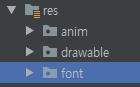
res 폴더 안에 font 폴더를 생성합니다.
2. 원하는 폰트 파일을 font 폴더에 넣고 fontstyle.xml 파일을 생성
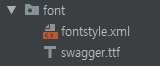
3. fontstyle.xml 코드 작성
<?xml version="1.0" encoding="utf-8"?>
<font-family xmlns:android="http://schemas.android.com/apk/res/android">
<font
android:fontStyle="normal"
android:fontWeight="400"
android:font="@font/swagger"/>
</font-family>
android:fontStyle="normal"
normal = 기본 서체
italic = 옆으로 기울어진 서체
android:fontWeight="400"
폰트의 굵기
400이 기본값입니다.
400보다 작게 한다면 글씨체가 더 얇게 변하고 크게 설정한다면 굵게 나옵니다.
android:font="@font/swagger"
font 폴더에 넣어뒀던 폰트 파일의 경로를 입력해주면 됩니다.
확장자명은 쓰지 않아도 됩니다.
4. xml에서 fontFamily 적용
<TextView
android:fontFamily="@font/fontstyle"/>
font 폴더의 fontstyle.xml 경로를 지정해주면 해당 fontstyle이 적용됩니다.
반응형
'안드로이드 > 코드' 카테고리의 다른 글
| [안드로이드] EditText 텍스트 변경시 이벤트 처리(TextWatcher) (0) | 2019.11.18 |
|---|---|
| [안드로이드] 깜빡이는 텍스트 애니메이션 만들기(AlphaAnimation) (0) | 2019.11.16 |
| [안드로이드] 여러 국가의 언어를 하나의 변수로 통합하기(strings.xml) (0) | 2019.11.14 |
| [안드로이드] 프래그먼트 액션바 메뉴 만들기 (Fragment ActionBar Menu) (0) | 2019.11.13 |
| [안드로이드] 키보드 내리기, 올리기(InputMethodManager) (0) | 2019.11.12 |



